

5 | ENTERING RESULTS |
| 5.1 | Rules For Entering Results |
| 5.2 | Track Times |
| 5.2.1 | Crossed Track Results |
| 5.3 | Joint A&B Track Results |
| 5.3.1 | Shorthand Track Results |
| 5.4 | Field Results |
| 5.4.1 | Field Distances/Heights |
| 5.4.1.1 | Checking A-String Names |
| 5.4.2 | Field Series |
| 5.4.2.1 | Distance Series |
| 5.4.2.1.1 | Wind Distance Series |
| 5.4.2.2 | Height Series |
| 5.4.2.3 | Confirming Field Series |
| 5.5 | Equal Positions |
| 5.6 | Wind Readings |
| 5.6.1 | Track Wind Readings |
| 5.6.2 | Field Wind Readings |
| 5.7 | Text Performances |
| 5.7.1 | Non Scoring Performances |
| 5.7.2 | Scoring Performances |
| 5.8 | Split Times |
| 5.8.1 | Individual Splits |
| 5.8.2 | Cumulative Splits |
| 5.9 | Cancelled Events |
| 5.9.1 | Cancelled Series Events |
| 5.10 | No Competitors |
| 5.11 | Entering Non Scoring Results |
5.1 | Rules For Entering Results |
5.2 | Track Times |
 |
 |
5.2.1 | Crossed Track Results |
 |
 |
 |
 |
5.3 | Joint A&B Track Results |
 |
 |
5.3.1 | Shorthand Track Result |
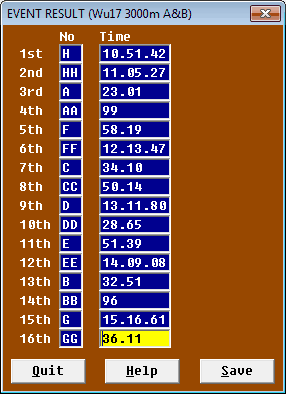 |
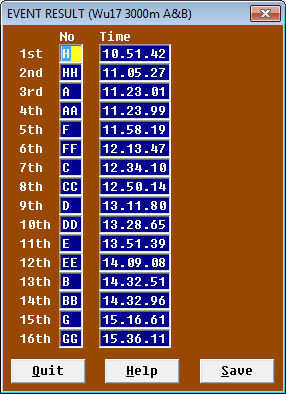 |
5.4 | Field Results |
5.4.1 | Field Distances/Heights |
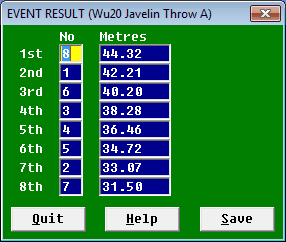 |
 |
5.4.1.1 | Checking A-String Names |
 |
5.4.2 | Field Series |
 |
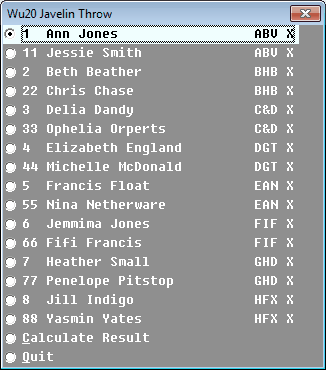 |
| NT | No Throw |
| NP | No Putt |
| RTD | Retired/withdrawn |
| X | One attempt height failure |
| O | Height cleared |
| - | Round or height or attempt at Height passed. |
5.4.2.1 | Distance Series |
 |
 |
 |
 |
5.4.2.1.1 | Wind Distance Series |
 |
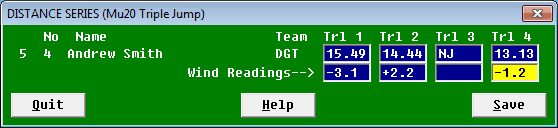 |
 |
5.4.2.2 | Height Series |
 |
 |
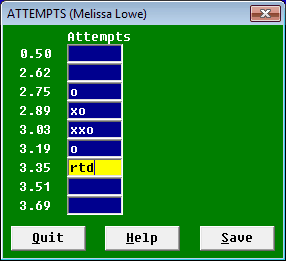 |
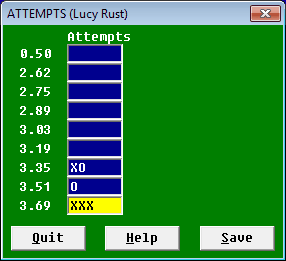 |
5.4.2.3 | Confirming Field Series |
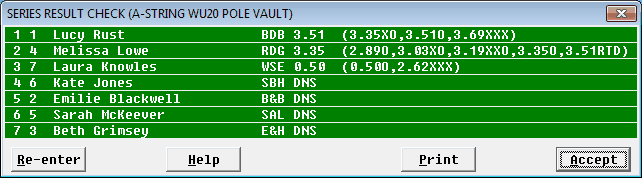 |
 |
5.5 | Equal Positions |
E.G. 1st and 2nd equal.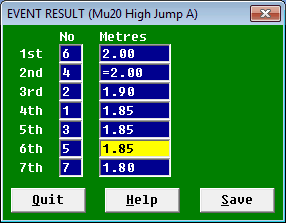 |
E.G. 5th, 6th and 7th equal. |
5.6 | Wind Readings |
5.6.1 | Track Wind Readings |
 |
 |
5.6.2 | Field Wind Readings |
 |
 |
5.7 | Text Performances |
5.7.1 | Non Scoring Performances |
| DISQ | Disqualified |
| DNF | Did Not Finish |
| NOATH | No Athlete |
| DNSCR | Did Not Score |
| DNS | Did Not Start |
| NOHGT | No Height |
E.G. One athlete, No.88, did not finish and one athlete, No.66, was disqualified. |
E.G. One athlete, No.11, "No heighted" and club 77 did not enter an athlete. |
5.7.2 | Scoring Performances |
 |
5.8 | Split Times |
 |
5.8.1 | Individual Splits |
 |
5.8.2 | Cumulative Splits |
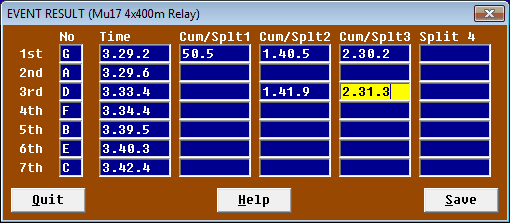 |
5.9 | Cancelled Events |
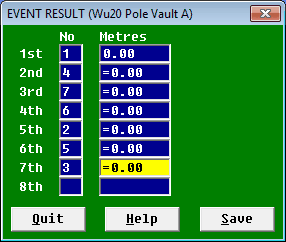 |
 |
5.9.1 | Cancelled Series Events |
Cancelled height event |
Cancelled distance event |
5.10 | No Competitors |
E.G. No competitors for the B string Pole Vault.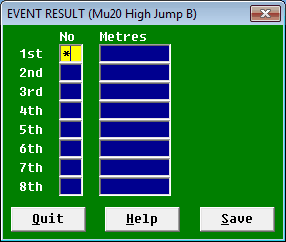
|
E.G. No competitors for an A and B steeplechase.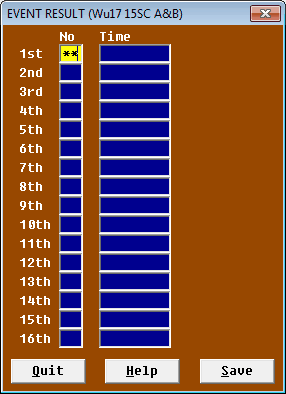 |
5.11 | Entering Non Scoring Results |