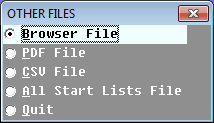The Files item allows the user to create text files to disk, this
may be of use for Email or word-processing.
This item will create a file on disk of the full match results.
On completion the filename will be displayed.
See: 6.4.2
This item will create a file on disk which contains a full breakdown of
the points scored during a match. On completion the file name will be
displayed.
See: 6.4.3
This item will create a file on disk which contains the full team
declarations used during the match. On completion the file name
will be displayed.
See: 6.3.1, 6.4.4
This item will create a file on disk which contains a full breakdown of
result cards, similar to a shortened track result sheet, this applies to all events.
On completion of file creation the name of the file will be displayed.
See: 6.4.5
6.6.5 | Non Scoring Results File
|
This item will create a file on disk of all non scoring results which can be
read and displayed directly by a browser.
See: 6.2.7, 6.3.7, 6.4.6
This item allows access for other types of files.
This item will create a file on disk of all the match results which can be
read and displayed directly by a browser.
This item will create a PDF file on disk of all the match results.
This item will create a double quoted comma seperated csv file on
disk of all the match results.