
6.7 | MISC |
| 6.7.1 | Show |
| 6.7.1.1 | Printer List |
| 6.7.1.2 | Program Settings |
| 6.7.1.3 | Team Manager Updates |
| 6.7.1.4 | List of Teams |
| 6.7.1.5 | List of Venues |
| 6.7.1.6 | Drives Available |
| 6.7.1.7 | Configuration |
| 6.7.2 | Backups |
| 6.7.2.1 | Backup Groups |
| 6.7.2.1.1 | Backup Points |
| 6.7.2.2 | Delete One Match Backup Point |
| 6.7.2.3 | Delete All Match Backup Points |
| 6.7.2.4 | Remove All Releted Backup Points |
| 6.7.3 | Cancel Match |
| 6.7.4 | View Quick Guide |
| 6.7.5 | Match Window |
| 6.7.6 | Title Screen |
| 6.7.7 | About |
6.7 | Misc. |
 |
6.7.1 | Show |
 |
6.7.1.1 | Printer List |
6.7.1.2 | Program settings |
6.7.1.3 | Team Manager Updates |
6.7.1.4 | List of Teams |
6.7.1.5 | List of Venues |
6.7.1.6 | Drives Available |
6.7.1.7 | Configuration |
6.7.2 | Backups |
 |
6.7.2.1 | Backup Groups |
 |
6.7.2.1.1 | Backup Points |
 |
 |
 |
6.7.2.2 | Delete One Match Backup Point |
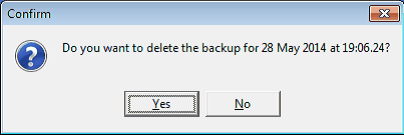 |
6.7.2.3 | Delete All Match Backup Points |
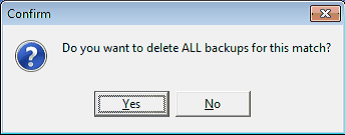 |
6.7.2.4 | Remove All Backup Points |
 |
6.7.3 | Cancel Match |
6.7.4 | View Quick Guide |
 |
6.7.5 | Match Window |
 |
6.7.6 | Title Screen |
6.7.7 | About |