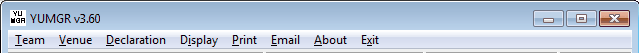
7 | TEAM MANAGER PROGRAM |
| 7.1 | Program Outline |
| 7.2 | Team Manager Program Options |
| 7.2.1 | Team |
| 7.2.1.1 | Team Name |
| 7.2.1.2 | Save Name |
| 7.2.1.3 | Clear Name |
| 7.2.1.4 | Recall team |
| 7.2.2 | Venue |
| 7.2.3 | Declaration |
| 7.2.4 | Show Team |
| 7.2.5 | |
| 7.2.6 | |
| 7.2.7 | About |
| 7.2.8 | Exit |
7.1 | Program Outline |
7.2 | Team Manager Program Options |
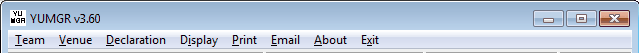 |
7.2.1 | Team |
 |
7.2.1.1 | New Team |
 |
 |
7.2.1.2 | Save Team |
 |
7.2.1.3 | Clear Team |
 |
7.2.1.4 | Recall Team |
 |
7.2.2 | Venue |
 |
7.2.3 | Declaration |
 |
 |
 |
7.2.4 | Display |
 |
7.2.5 |
 |
7.2.6 |
 |
7.2.7 | About |
 |
7.2.8 | Exit |
 |